HOW TO LOCK DOWN AND SECURE YOUR PC WITH PREDATOR
 This post is about an unsual way to use your USB mass
storage device as a tool to secure and lock down your computer for
restricted access. Here, your USB mass storage serves a the key to
unlock and lock down your PC. Once it is inserted into your Pc It
automatically unlock your pc and when once removed, it locks down in a
couple of micro seconds. Whether you like it or not a good security
measure Is something everyone needs to pull by the side when dealing
with anything in this life.
This post is about an unsual way to use your USB mass
storage device as a tool to secure and lock down your computer for
restricted access. Here, your USB mass storage serves a the key to
unlock and lock down your PC. Once it is inserted into your Pc It
automatically unlock your pc and when once removed, it locks down in a
couple of micro seconds. Whether you like it or not a good security
measure Is something everyone needs to pull by the side when dealing
with anything in this life.To do this little trick, I will be introducing to you a window application called PREDATOR that helps you to do this. Predator is the window application you need if you are the security conscious type. It prevents others from hacking into your system files when you are not available. It's more convenient than closing your Windows session, if you ever have to and does not require you as an authorize user toretype your window password when you return.
KNOW HOW IT WORKS
Now let me come down to how this very little shit works.- Like I said earlier Predator helps you to lock down your Pc/laptop when you remove your USB flash (mass storage Device) while your widows session is still running by darkening your window screen and making your PC/laptop key board and mouse to become totally inactive for anyone or any unauthorized user.
- One wonderful thing about this application is that it also helps as a tracker and keeps activity logs that enables you to know people who made attempt to use your computer. Predator also helps you to set an alarm that keeps away or freak out intruders. Maybe you're are in a public place operating your Device and at the same time you have a "here and there" movement to do within that area, instead of getting so worried about who to look after or watch out for you PC, just relax and and keep your ears alert to hear an alarm when someone touches it and that's all.
- Predator also disables ALT+CTRL+DEL on your system, this make it very hard and rigorous for for anyone who is up for a fast one to terminate and kill program process through TASK MANAGER in which predators will certainly happen to be among them.
- Now come to think of if what if your USB mass storage gets missing... Yes it may happen but then you can still access your Pc with a special Password that you must Have created at the time of installing predator on your system. All that I am going to explain later On in this Post
System Requirements for Installing predator PREDATOR is availble on the following operating systems:
32-bit based systems
Windows 8 (all editions)
Windows 7 (all editions)
Windows Vista (all editions)
Windows Server 2008
Windows Server 2003
Windows XP SP3 (all editions)
64-bit based systems
Windows 8 (all editions) 64-bit
Windows 7 (all editions) 64-bit
Windows Vista (all editions) 64-bit
Windows Server 2008 x64
Windows Server 2003 x64
PREDATOR will not work with other versions of Windows than those indicated. If the Microsoft .NET Framework 4 Client Profile is not installed on your computer, the PREDATOR installation program will do it for you.
Download Predator forWIN 32Bit and WIN64bit
HOw To Install Predator
-
Download Predator free edition InstallPredator.exe and Install it in
your PC.
 After installing run the application from Windows program menu or the
desktop shortcut icon.
After installing run the application from Windows program menu or the
desktop shortcut icon. - You will get a message box like this Insert your USB flash drive and click OK to continue.
-
Now the preference window will appear.
 Here you can set the screen darkness,start-up mode,and other options by
checking in the check boxes.
Here you can set the screen darkness,start-up mode,and other options by
checking in the check boxes. - In the Change Password field put your new password when you are configuring 1st time. Select the Drive letter in your computer which indicates the USB drive of your computer. Now press “Create Key” button and it will successfully create the key file in your USB flash drive.
- Now click OK.
- Check in the system tray.If the Predator icon is blinking then everything you have done is OK an ready to lock your PC.
STARTING OFF WITH PREDATOR
To get started with this trick to lock down your PC for security purpose, all you have to do is adhere to all the steps Given belowTo start monitoring your PC
Insert your key Run the software via the Start Menu / Programs / Predator item or via the PREDATOR icon on the Desktop Make sure that the PREDATOR icon flashes in the taskbar
When you go away
Look at the PREDATOR icon in the taskbar: if it is red, wait. If it is green and blinking, remove the key.
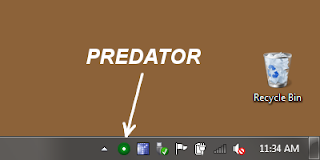
The desktop will be locked in a few moments, depending on the settings you have chosen. If somebody tries to use your PC, PREDATOR shows the password dialog and starts a countdown.
If an invalid password is entered, PREDATOR sounds an audible alarm and displays a blinking Access Denied sign. When you're back
Insert the key. The desktop will be unlocked in less than a second. If somebody has tried to use your PC, PREDATOR automatically opens the Log window and shows the failed access attempts
To stop monitoring your PC, temporarily or permanently
Click on "Pause monitoring" or "Exit" from the context menu
To verify or tell if someone tried to used your PC while you were away,
Click on "View log" in the context menu and see all logged activities.
FAQ:
Can I make a copy of my USB drive and give it to someone else to use on my PC ?
No, you can't make a simple copy because PREDATOR has a unique copy-protection scheme: if someone tries to copy a PREDATOR key, the copied key will be useless. If you need several flash drives to protect your computer, you must prepare them with the "Flash Drive" section of the Preferences window. For instance you can make a spare key to unlock your computer in case you lose your main key, or you can give their own keys to some trusted persons to allow them to use your PC. Return to FAQ's main index
What is the minimum size of the USB drive needed to operate PREDATOR ?
Any USB drive size will just be okay do so long as PREDATOR finds a 1KB free space to writes its protection codes and can be found on the USB Drive as "predator.ctl" and is located at the root of the drive.
What if I lose/break my key ?
This may be very risky. Its like locking your room and swallowing the Key Up(.....wondering where u r going to lay ur head to rest for that day). Now if this ever happens, then Run Predator, and wait for the screen to go blank, click anywhere on the screen with the left mouse button, then press the Enter key 3 times to display the password dialog box
Kindly type your password as required to enable you have access once again
Insert a new flash drive (mass storage Device)
Right-click the PREDATOR icon found on the taskbar and click the Preferences item Prepare your key as shown in the paragraph USB Flash Drive in the Settings page. And that's all.
What if I forget my password?
Run PREDATOR as Administrator and click the "Reset Password" button, to reset your password,
After that kindly Click the close button to quit the program
You can click here for more Info about Predator Here!






0 comments:
Post a Comment